Going wireless: how to do range planning?
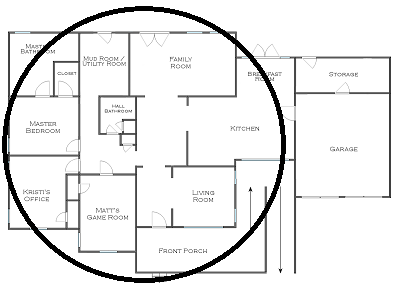
So you have decided to go wireless for your building automation project. But you wonder how to do proper range planning to ensure proper coverage and functioning of the system. Nothing is simpler really and it’s all about common sense. First, take a look at the system specifications of the wireless equipment you want to install and look at the typical range. Most manufacturers will provide you with two figures:
a) Line of Sight (LOS) Range: this assumes the components of your system can actually see each other with no obstacles in the way; so you have direct line of sight. This is quite rare within a building except in open environments (e.g. warehouses).
b) Typical in-building range: this assumes your typical building with normal subdivisions. Normally, this will apply to most homes, office buildings, schools, retail etc. Of course, if you have metal lined walls or other dense materials, a site survey should be performed (more on that later).
In the case of EnOcean, LOS range is normally about 30m (100 feet) and typical in-building range of 15m (45 feet). With this figure in mind, now all you need is a floor plan of your building and a compass.
First, you need to decide where your wireless devices will be located and draw circles around them with your compass set at the proper radius and ensure the other wireless devices that need to communicate with it fall within that circles range. For most homes, 45 feet radius is more than enough. Going thru floors is also normally fine since homes have a wood structure. In commercial buildings, going thru floors is not always possible because they have a concrete floor structure.
In larger buildings, multiple zones will be required to provide proper coverage. Normally, controllers (see previous blog To wire or not to wire) are used to act as a zone aggregator to interact with the other wireless devices within its reach. If all of your wireless devices fall within your controllers range, your range planning is done.
In large or more complex projects, conducting a site survey to validate your range planning may be a good idea. A site survey can be as easy as taking the wireless devices and temporally placing them in their planned locations and verifying that they are communicating properly. With most controllers, a built-in site survey mode allows you to monitor the signal strength of the wireless messages and verify they are higher than the receiver sensitivity.
Allowing a buffer between the measured signal strength and the receiver sensitivity is recommended to ensure a reliable signal. For example, if your wireless receiver specification indicates -91 dBm, ensuring your measured signal strength is above -85 dB would provide ample buffer (knowing that 6 dBm of transmit power indicates double the potential distance).
It’s that simple…and a lot more simple than planning a wired project when you think of it.


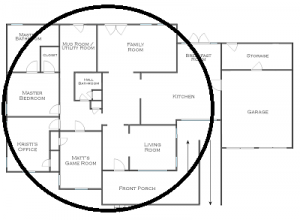
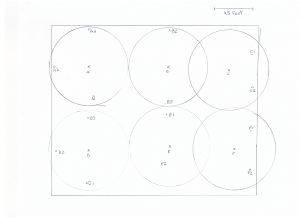




Or you simply by iBwave Design and it will do it for you…
We are in 2015, we do not use compas no more. The compas will not be able to evaluate the channel overlaping and interference in-between other access point. The compas, is not able to evaluate the effect cause by the environement.
Wi-Fi design start to be more and more complicated, all devices are now supporting Wi-Fi (Printer, Phone, tv, etc…)… We should not underestimate the complexity that Wi-Fi device will create …
Sebastien,
I agree with you – there are really good wireless planning software available in the market which can be quite useful for complex projects. But my experience has been that using a simple building plan and compass is more than enough for most Building Automation projects. And as the article mentions, many building automation products offer embedded software range tools.
Also remember that WiFi (2.4 Ghz) does not overlap with EnOcean (868 Mhz, 902 Mhz) frequencies. And Zigbee offer two non-overlapping channels with WiFi. Most Zigbee deployments will use these channels to prevent interference with WiFi devices.